• Keep The Power Off During Installation (Before You Cover The Panel)
• Check The Terminal Connections Before Wiring
• Connect The Device In Accordance With The Relevant Diagrams
• Ensure That No Bare Wires From The Terminals In Case Of Electric Shock
1. L Terminal Connect To Live Wire
2. N Terminal Connect To Neutral Wire
3. L1 L2 L3 Terminals Connect To Light Wire
Warning:Don’t Switch On The Appliance Before Installation Is Finished Completely

1. Open The Box, Take Out The Parts, Distinguish The Front And Back Of The Metal Plate
(Note: The Side With CE And RoHS Is The Back Side)
2. Assemble Insert Parts And Metal Plate
(Note: Push The Insert Parts Into Metal Plate From The Front Side)
3. Follow The Wiring Instructions To Connect The Wires
4. Screw To Fix The Switch To The Wall Box
5. Push The Glass Panel Onto The Device And Finish The Installation
Note: Only The Metal Plate Notch Side Match WithThe GlassPanelNotchSide, They Can Be Assembled Together Successfully
Warning: Keep The Power Off Until You Finish The Installation Otherwise The Switch May Fail

Separate The Glass Panel And Metal Plate From The Groove With A Screwdriver (Just In Case The Glass Panel Is Scratched)
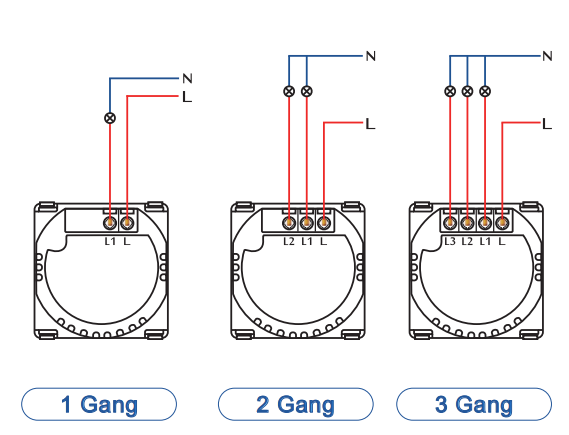
Designed To Operate Electronic Curtain Manually Or Via Your Phone Requires Motors To Be Installed
Note: Neutral Wire Is Required To Be Connected

Way Dimmer Switch Is Used To Adjust The Brightness Of The Lights Only From 1 Position
Note: Neutral Wire Is Required To Be Connected

• Download The “SMART LIFE” Or “TUYA” App From The App Store/Google Player Or Scan The QR Code Below.


• Register an account and log in

• Connect Your Smartphone To WIFI And Turn On The Bluetooth
• Long Press The Button On Switch Till The LED Indicator Flicker Rapidly (Make Sure The WIFI Switch Is Powered)
• Open The APP, And Then The Device Will Appear Automatically
Tip: Only 2.4GHz WIFI Standard Is Supported Not Supports 5.0GHz

• Input Your Password To Start Adding
• Wait For The Adding Process To End
• Successful Pairing Will Be Confirmed

Icon “ + ” Refers To Device Adding Process Icon “ ” Refers To Device Rename Option
Connect Smart Life With Amazon Alexa Or Google Home, You Can Voice Control Your WiFi Sockets
Power Supply: 90-250V AC 50/60HZ
Load Power: 1000W/Gang
Life Time: 100,000 Times
Operating System: IOS / Android
Wireless Standard: IEEE 802 15.4
Wireless Type: ZigBee 2.4GHZ
Luminous flux:-20°C to 70°C
Working Humidity: ≤95%
Wireless Consumption: ≤0.2W

